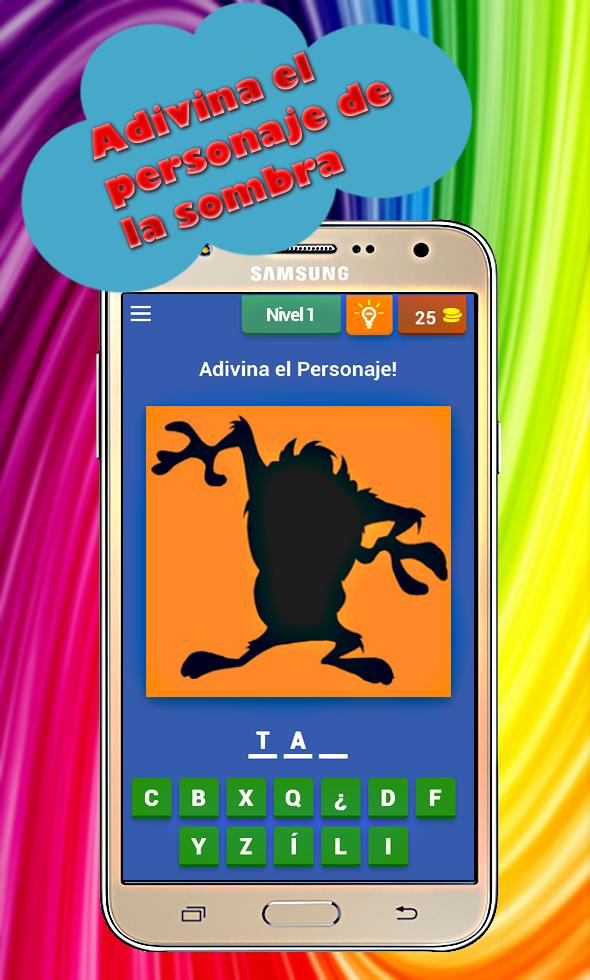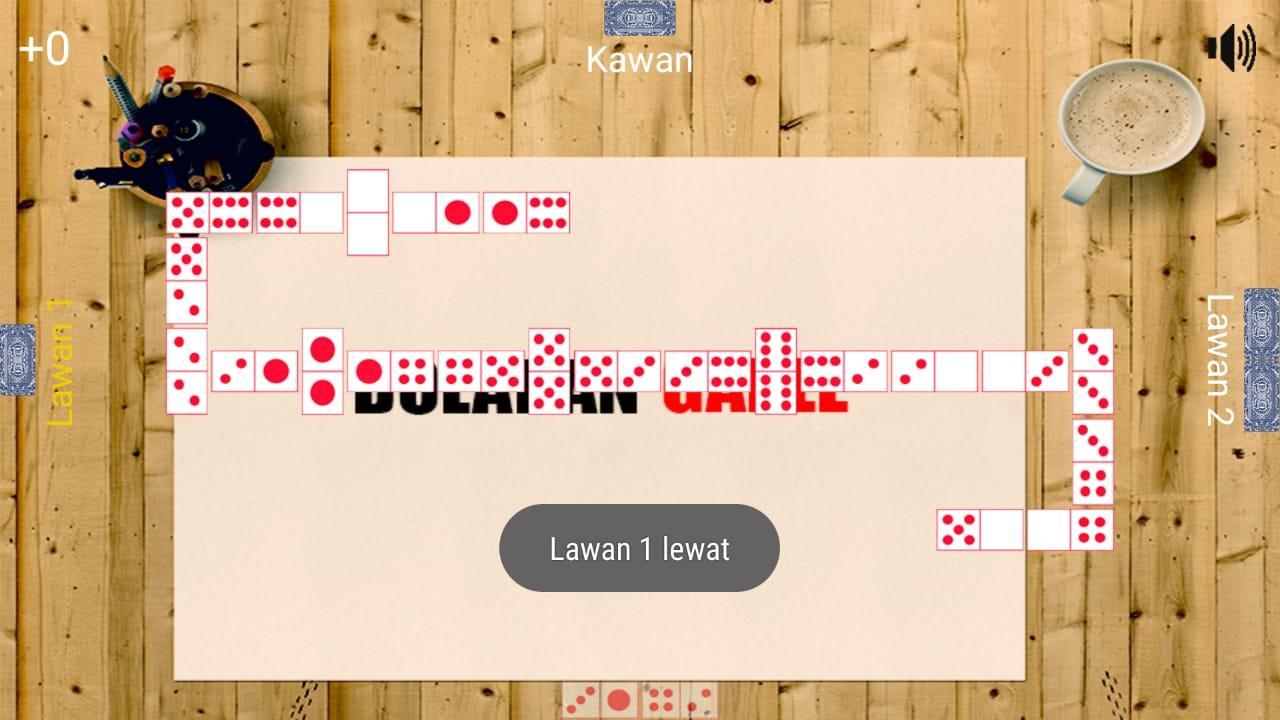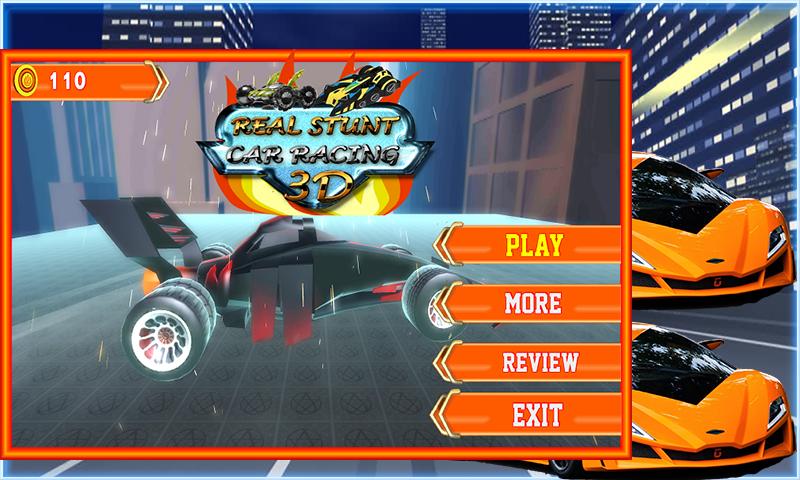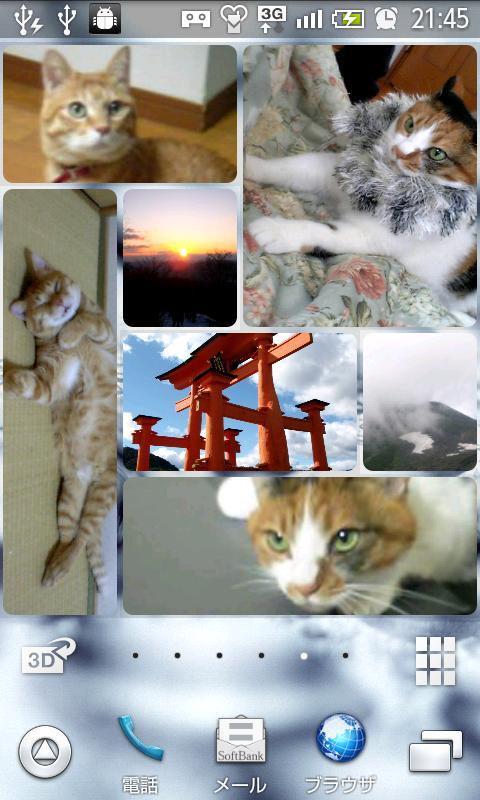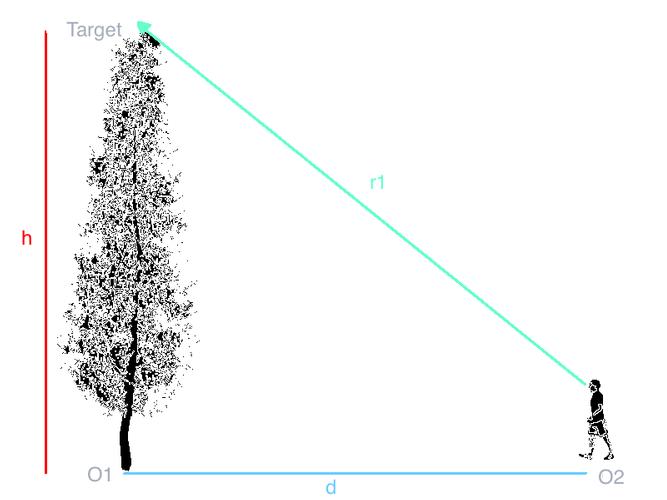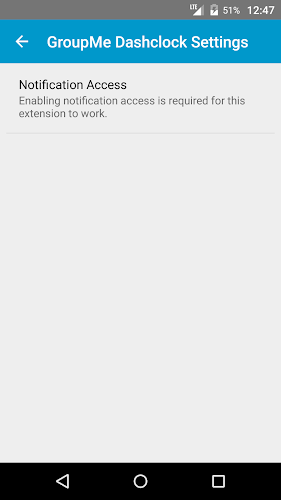Offline
Offline

The FutureTech UI makes your phone look and feel like it's from the future!
*If you enjoy this app, please consider purchasing the donate version. Thanks!*
Are you tired of your phone looking like everyone else's? Do you wish your phone looked cooler? Have you seen the Iron Man movies and wished you were Tony Stark or you that you had your own J.A.R.V.I.S. AI? If you answered yes to any of the above, then this app if just what you need. Inspired by Stark technology, the FutureTech UI will give you that futuristic look and with minimal setup! The video will walk you through the installation, just make sure you have UCCW installed (link below). I have also give a short description below to speed the process up.
The app includes:
- 1 left button and 1 right button
- 1 left and 1 right toolbars
- the remote access widget (as seen in the screenshot)
- a simple and futuristic clock
- the music widget (as seen in the screenshot)
Wallpapers available here: (1920x1080 for phone, 1680x1050 for tablet)
left: https://dl.dropboxusercontent.com/u/87525024/phone%20left.jpeg
center: https://dl.dropboxusercontent.com/u/87525024/phone%20center.jpeg
right: https://dl.dropboxusercontent.com/u/87525024/phone%20right.jpeg
tablet: https://dl.dropboxusercontent.com/u/87525024/tablet%20armor%20background.jpg
Quick installation using Buzz Launcher:
1. Download and install Buzz launcher and go through initial setup as you see fit
2. Launch Homepack Buzz from the homescreen menu or the app drawer
3. Do a search for "FutureTech UI" and find the one that looks like this app's screenshots
4. Tap download and hit "apply to home"
5. Tap on each of the widgets to activate them
6. Enjoy!
7. Note: some widgets will need their hotspots readjusted to work on your device. Instructions on how to make your own buttons and change the hostspots are available here:https://www.youtube.com/watch?v=jmjvKAtKYr0&feature=youtu.be
*UCCW link: https://play.google.com/store/apps/details?id=in.vineetsirohi.customwidget
*Buzz Launcher link: https://play.google.com/store/apps/details?id=com.buzzpia.aqua.launcher
*Iron Man, Tony Stark, J.A.R.V.I.S. all belong to Marvel
If you have any questions, concerns, or tips, feel free to email me at my developer email or visit my website!
Get free Primogems, Mora, Experience, and more with these November 2024 Genshin Impact codes, 5.1 livestream codes, and find out how to redeem active codes.
If you are bored with playing the vanilla version of Metaphor ReFantazio, you can check out these five mods.
Struggling with your submissions for Roblox's The Haunt event in 2024? Check out our guide on using Dress to Impress to create your captures!
Our walkthrough for Dragon Age: The Veilguard with some handy tips and tricks, with guides for puzzles, bosses, companions, equipment, romance, and more!
Which faction should you pick in Dragon Age: The Veilguard?
Looking for some bonus resources in Sea of Conquest: Pirate War? We’ve got you covered with these codes for the latest seafaring freebies.
On our website, you can easily download the latest version of FutureTech UI UCCW Free! No registration and SMS required!